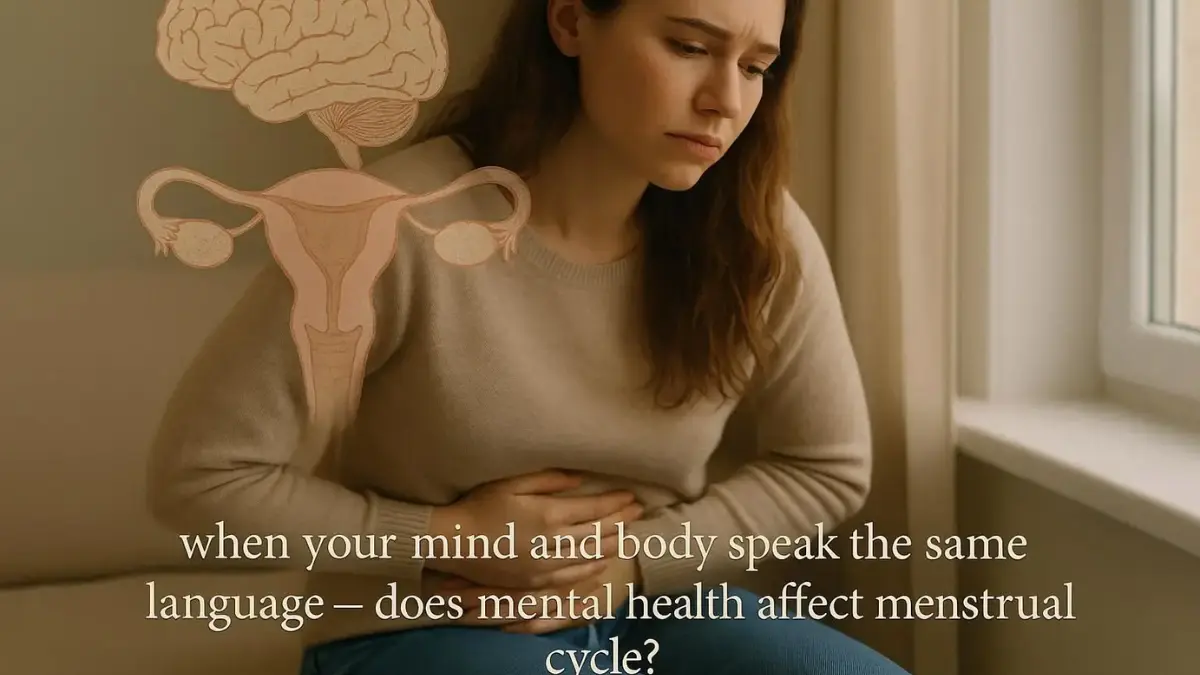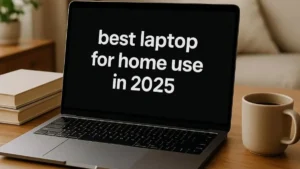When buying a laptop, the most crucial part to look at is its processor — the brain of your machine. If you pick the wrong one, your laptop might feel slow no matter how much RAM or storage it has. That’s why choosing the best processor for laptop is essential if you want speed, smooth multitasking, and long-lasting performance.
In this guide, we’ll explain everything in easy language, so you can confidently choose the right processor for your needs. Let’s dive in.
Understanding What a Laptop Processor Actually Does
Before you can pick the best processor for laptop, you need to know what it does.
A processor handles all the calculations and tasks your laptop performs. Whenever you open a program, stream a video, or even move your mouse, your processor is working behind the scenes. The faster and more powerful the processor, the smoother and quicker your laptop will be.
Keypoints:
- CPU is the brain of the laptop
- Faster CPU = faster performance
- Impacts gaming, multitasking, editing, and overall speed
In simple terms: If you want your laptop to run fast, you need a strong processor. But if you only browse the web or watch movies, you don’t need the most expensive one. That’s why knowing your usage is the first step before deciding which processor fits you best.
The Different Types of Laptop Processors Explained
The two main brands making laptop processors are Intel and AMD. Knowing the differences helps you decide which brand offers the best processor for laptop based on your needs.
Intel Laptop Processors
Intel processors are known for their stability, energy efficiency, and wide availability. They have several series, such as:
- Intel Core i3: Budget-friendly, good for browsing and basic tasks
- Intel Core i5: Balanced performance, ideal for students and office use
- Intel Core i7: High performance, suitable for heavy multitasking and light gaming
- Intel Core i9: Extremely powerful, perfect for video editing, 3D rendering, and gaming
Keypoints:
- Core i3 = entry level
- Core i5 = balanced
- Core i7 = powerful
- Core i9 = top-tier
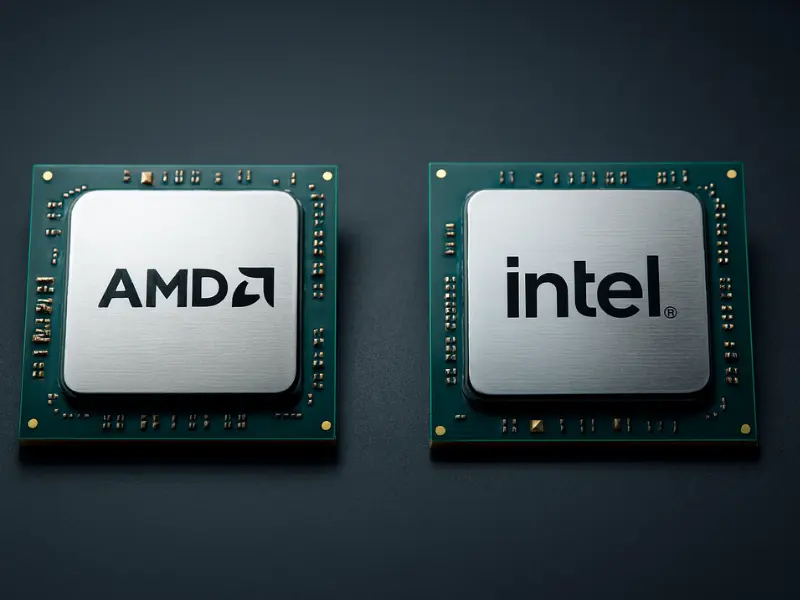
AMD Laptop Processors
AMD processors have improved a lot in recent years. They are known for strong multitasking and better value for money. The main AMD laptop processors are:
- AMD Ryzen 3: Entry level, for everyday tasks
- AMD Ryzen 5: Mid-range, good for multitasking and moderate gaming
- AMD Ryzen 7: High-end, great for creative work and gaming
- AMD Ryzen 9: Flagship performance, for professionals and gamers
Keypoints:
- Ryzen series is power-efficient
- Great for gaming and productivity
- Often better price-to-performance than Intel
By understanding these processor families, you can narrow down your options and spot the best processor for laptop within your budget range.
How to Choose the Best Processor for Laptop Based on Your Needs
Not everyone needs a super-powerful CPU. Here’s how to pick the best processor for laptop depending on how you use it.
For Students and Casual Users
If you just use your laptop for browsing, taking notes, watching videos, and doing basic office work, you don’t need a high-end processor. A laptop with an Intel Core i3 or AMD Ryzen 3 will be perfect. They’re affordable, energy-efficient, and can easily handle everyday tasks.
For Office Workers and Multitaskers
If you work with spreadsheets, video calls, presentations, and run several applications at once, you need something faster. An Intel Core i5 or AMD Ryzen 5 processor is ideal. These CPUs can handle multitasking without slowing down, giving you a smooth experience throughout the day.

For Creators and Power Users
If you’re a content creator, video editor, programmer, or graphic designer, you need strong processing power. Intel Core i7 or AMD Ryzen 7 laptops are perfect for you. They are fast, support heavy software, and help you work efficiently without lag.
For Gamers and Professionals
Gamers, 3D designers, and professionals should look at Intel Core i9 or AMD Ryzen 9. These are high-performance processors with multiple cores and threads. They can handle demanding games, 4K video editing, 3D rendering, and any heavy-duty task you throw at them.
Keypoints:
- Match processor power to your usage
- Avoid overpaying for power you don’t need
- Consider battery life and heat as well
Also Read: Best Affordable Gaming Laptop in 2025: Top 4 Picks That Deliver Maximum Value
Important Specs to Consider Along with the Processor
Even the best processor for laptop can’t work its magic alone. RAM, storage, and cooling also play a big role.
RAM (Memory)
Your processor works hand-in-hand with RAM. Even the best processor for laptop will feel slow if you don’t have enough RAM. For smooth performance:
- 8GB is minimum for casual use
- 16GB is ideal for multitasking or content creation
- 32GB or more for heavy professional work
Storage (SSD vs HDD)
A fast SSD (Solid State Drive) helps your processor load data quickly. Always pick a laptop with an SSD, not an HDD. SSDs are much faster and make your whole system feel quicker.
Cooling and Battery
High-performance processors produce more heat and consume more battery. So, if you choose a powerful processor, make sure your laptop has a good cooling system and a large battery.
Keypoints:
- RAM and SSD speed up your processor’s work
- Good cooling prevents throttling
- Balance performance with battery life
Also Read: Best Laptops for College Students in 2025 – Power, Style & Affordability You’ll Love
Our Top Recommendations – Best Processor for Laptop Right Now
Here are our top recommendations for the best processor for laptop this year:
Intel Core i9-14900H (High-End Beast)
- Extremely fast performance
- Ideal for gamers, editors, and engineers
- Handles demanding apps like Adobe Premiere, Blender, and AutoCAD smoothly
AMD Ryzen 9 8945HS (High-End Alternative)
- Strong multitasking and power efficiency
- Great battery life for a high-end chip
- Perfect for creators and competitive gamers
Intel Core i7-14700U (Mid-Range King)
- Excellent for productivity and multitasking
- Lower power consumption
- Perfect for students and professionals
AMD Ryzen 7 8845HS (Mid-Range Performance)
- Powerful yet efficient
- Handles creative tasks and multitasking
- Good balance between power and battery life
Intel Core i5-13420H / AMD Ryzen 5 8645HS (Budget Performers)
- Very good performance for their price
- Great for everyday tasks, school, and office work
- Smooth multitasking and web browsing
Keypoints:
- i9 and Ryzen 9 = ultra performance
- i7 and Ryzen 7 = power + efficiency
- i5 and Ryzen 5 = best balance
- i3 and Ryzen 3 = basic usage
Key Takeaways — Picking the Right Processor Without Confusion
Finding the best processor for laptop doesn’t need to be stressful. Just match your processor to your needs:
- If you do light work, an i3 or Ryzen 3 is enough.
- For balanced performance, go for i5 or Ryzen 5.
- For heavy work, choose i7 or Ryzen 7.
- For extreme power, get i9 or Ryzen 9.
Also, remember to check RAM, SSD, and battery life. A processor alone can’t make a laptop fast — it needs support from other parts too.
Also Read: Top 7 Best Gaming Laptops for Under $13000 in 2025 – Powerful, Fast & Unstoppable
FAQs
Which processor is best for a student laptop?
Intel Core i5 or AMD Ryzen 5 is usually the best processor for laptop for students. They balance speed and battery life perfectly.
Is Intel better than AMD for laptops?
Both are great. Intel has slightly better single-core performance, while AMD offers stronger multitasking and better pricing.
Can a good processor improve battery life?
Yes. Newer processors are energy-efficient and complete tasks faster, which saves battery.